SAMSUNG 24-Inch Business Essential Monitor with IPS Panel, Adjustable Stand, 100Hz, and AMD FreeSync. Ideal for Creative Projects and Long Work Hours
- Screen Size 23.8 Inches
- Resolution FHD 1080p
- Aspect Ratio 16:9
- Screen Surface Description Flat
Stunning Colors, Sharp Performance
Immerse yourself in vibrant hues with our IPS panel that delivers consistent, clear colors across the entire screen. Whether you're viewing from the side or straight on, the clarity and brightness remain impeccable. Perfect for creatives and multitaskers alike!
Seamless Connectivity and Comfort
Stay productive with smooth performance and a 100Hz refresh rate that minimizes lag, keeping your content flawlessly in sync. Versatile connectivity options, including HDMI and Display Ports, simplify your setup, while TÜV-certified eye comfort technology ensures long hours of strain-free viewing.
Effortless Syncing, Zero Disruptions
With AMD FreeSync, enjoy seamless synchronization between your monitor and graphics card, eliminating image tearing and motion blur. Dive into your projects or binge-watch your favorite shows without a hitch.
Discover the efficiency and versatility of the SAMSUNG 24-Inch S43GC Series Business Essential Computer Monitor, designed for seamless productivity in any work environment. This monitor brings vivid and consistent colors with its IPS panel, ensuring clarity from every angle.
Features:
Screen Quality: The 23.8-inch flat screen offers FHD 1080p resolution and a 16:9 aspect ratio for clear and detailed visuals.
Smooth Performance: With a 100Hz refresh rate, experience reduced lag and motion blur, perfect for hybrid meetings and fast-paced projects.
Connectivity: Equipped with HDMI and DisplayPort, this monitor allows versatile device connections, enhancing convenience and efficiency in your workspace.
Eye Comfort: Advanced eye care technology, TÜV certified, minimizes blue light and screen flicker, reducing eye strain during long work hours.
AMD FreeSync: Keep your display and graphics card in sync to eliminate image tearing and interruptions, ensuring a smoother experience.
Upgrade your work setup with the SAMSUNG S43GC Series Monitor and enjoy a clear, comfortable, and efficient computing environment.
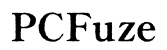




Customer Insights
Displays vibrant colors, excellent brightness, and sharp image quality, making it suitable for continuous work.
Highly adjustable in height and position, enhancing ergonomic use.
Easy to set up and use, which saves time and hassle.
Great value for the price, especially when bought during deals.
Sleek design that looks good on any desk.
Works well as a second monitor for home use, meeting the expectations of long-term Samsung loyalists.
Frequently fails to wake up from sleep mode, causing user frustration.
Issues with recognizing connected devices, often requiring multiple attempts to reconnect.
Experiences random flickering and shutdowns, reducing reliability.
Requires manual driver updates as it only shows up as a Generic Plug n Play device.
Cases of dead pixels and arriving damaged, impacting the viewing experience.
Does not work well with Apple products, causing connectivity issues and lack of tech support solutions.